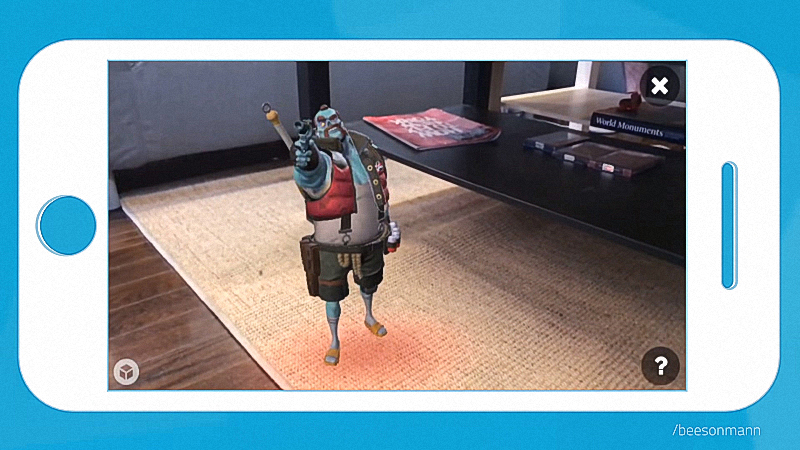
The largest 3D model library now supports Augmented Reality
The Sketchfab platform allows users to upload and share 3D models. The database now contains nearly two million own creations. With the help of the ARKit, the 3D models can be projected into real space from now on.
The company has added an AR function to the in-house iOS app. Anchored in the real world, users get a better idea of the spatial dimension of a 3D model and can look at it from all sides and close up.
Load up a model in the app, tap the new AR button and point your iPhone or iPad’s camera at a surface to place the model. Pinch your fingers to scale the model or swipe it to rotate it into view. And instantly, the model is placed in the real world and tracks to your camera.
The Sketchfab cofounder and CEO, Alban Denoyel says, “Mobile AR lets you navigate 3D content in a much more natural and intuitive way than a 2D screen. You can move around any object or scene with 6 degrees of freedom, just like you would in real life, or in VR, but without the limitations of either. It’s really a new medium in that sense. AR also provides a great way to get the sense of scale of a virtual thing, which is very hard to do without the additional context provided by mixed reality.”
Not yet in the final developed stage
The AR function is not yet in the final developed stage and is subject to certain restrictions, says Alban Denoyel. His team is working to resolve the problems. Consequently, some 3D models are too complex and bring the app to crash.
To prevent this, users should enable the VR / AR filter. This ensures that only 3D models are available, which can be displayed well by the app. For AR enthusiasts, Denoyel has also compiled a list of partly animated 3D models, which make a particularly good figure in the AR mode.
More than 100,000 3D models can be found at Sketchfab, which are free to be integrated into apps.
You can get the Sketchfab app for free in the App Store. According to Denoyel, the company also wants to develop an AR function based on ARCore for the Android version of the app. When it appears is still unclear.
Featured Image and Source: Sketchfab
